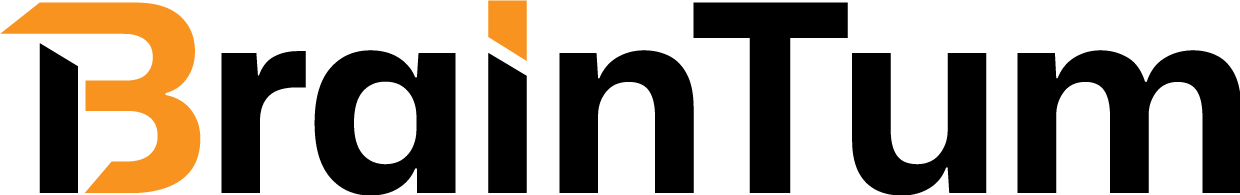Take your FAQ management to the next level with advanced tips and features. Learn how to organize complex FAQ structures, create custom templates, and localize your content for multilingual support.
© 2025 Braintum. All rights reserved.
Designed with WordPress