Learn how to personalize your FAQ layout by selecting Templates, adjusting Title and Answer Colors, choosing Font Sizes, Icons, display Behaviors, and more-ensuring your FAQs match your site’s branding perfectly.
Template Selection
Choose from multiple pre-designed templates to display your FAQs in the layout that best suits your website style.
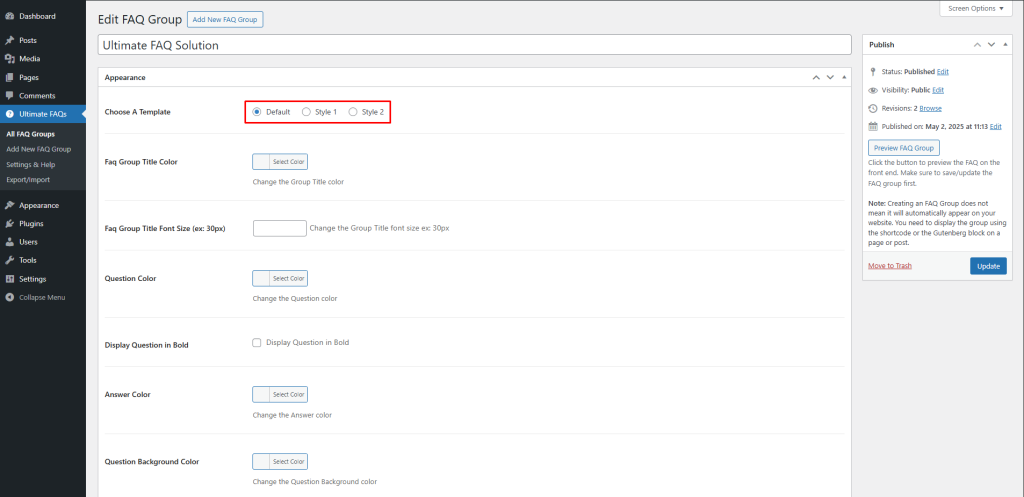
Adjust Text Color
Personalize your FAQ design by setting Custom Text Colors for Group Titles, Questions and Answers. This allows you to visually separate sections and ensure your content matches your website’s branding and readability preferences.
Adjust Background Color
Easily style your FAQ layout by setting unique Background Colors for Questions and Answers. This helps create visual hierarchy, improve readability, and align the design with your site’s branding.
Adjust Font Size
Adjust the Font Sizes for Group Titles, Questions and Answers to enhance readability and maintain visual balance. This ensures your FAQ content is clear, accessible, and fits seamlessly with your site’s typography.
Icon Selection
Select from 200+ icons to be used for Normal/Active actions, improving visual clarity and interactivity.
FAQ Behavior
Control how your FAQs behave on user interaction-choose between Accordion or Toggle modes. These options let you fine-tune the user experience for better engagement and clarity.
Auto-Display All Answers
Enable this option to Expand All FAQ Answers automatically when the page loads. It’s ideal for content-heavy pages where users prefer to view everything at once without clicking.