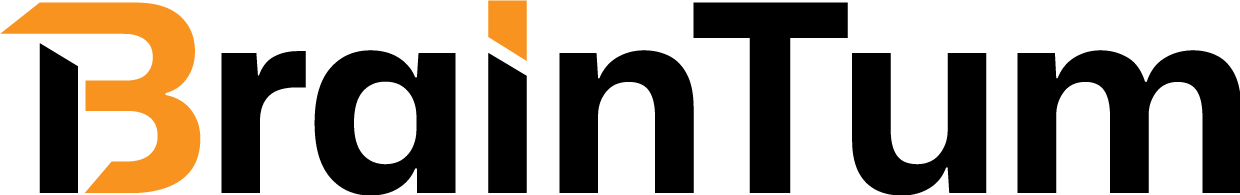Showcase All FAQs Using a Simple Shortcode or Gutenberg Block. You can display a complete FAQ Directory anywhere on your WordPress site-no coding required. This feature is ideal for creating a central support or knowledge base page where users can quickly find answers across multiple categories.
Use Shortcode
Go to your Dashboard → Ultimate FAQ > Settings & Help > Shortcode tab to copy the shortcode ”[ ufaqsw-all ]” paste this shortcode anywhere.
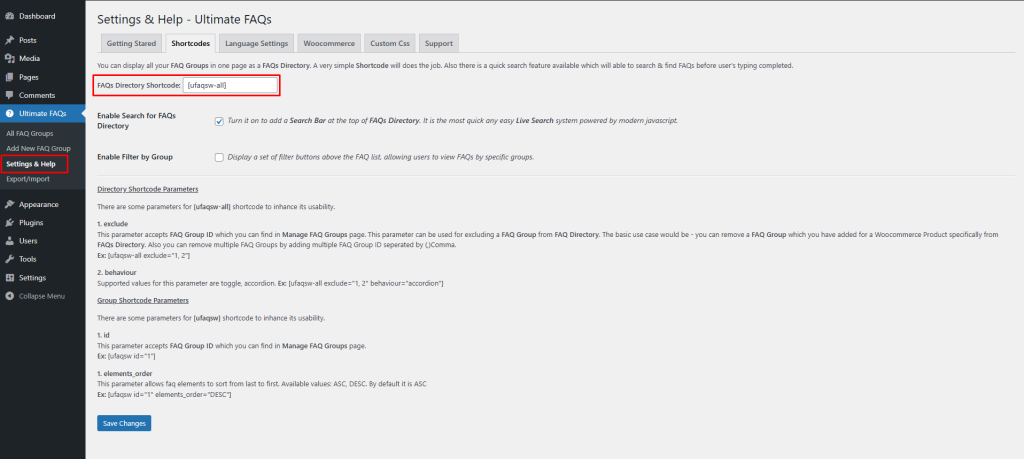
Use Gutenberg Block
If you’re using the Gutenberg Block Editor, Simply insert the “FAQ Block” from the block inserter. Select FAQ group Choose to show All. And Customize settings like Hide group title, Behavior, Order or Exclude from the block sidebar.
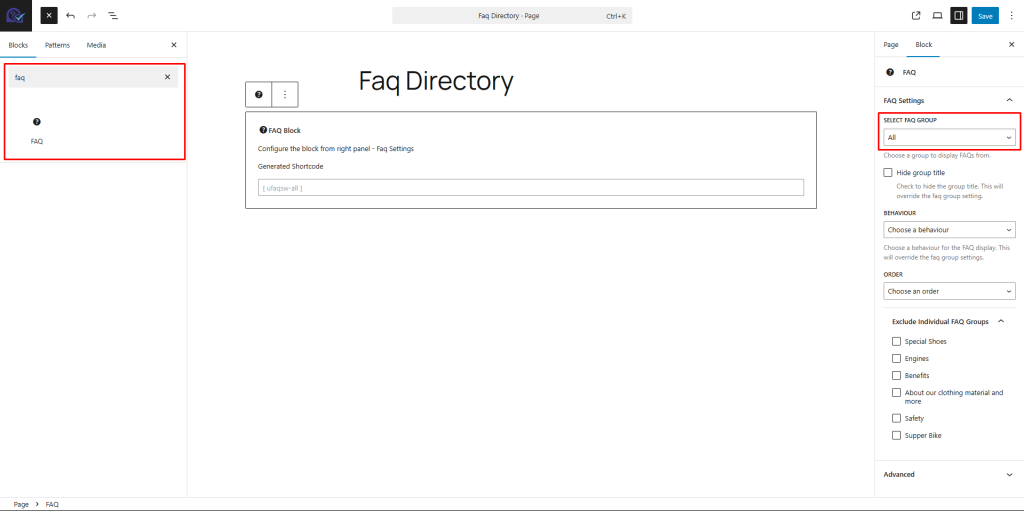
With both methods, your FAQ content becomes searchable, organized, and beautifully integrated into your site. Whether you’re building a Help Center or a Product FAQ Page, setup is just a few clicks away.
🛠️ Support & 💬 Feedback
Need help or want to share your thoughts? We’re here for you!
📩 Support Options
If you’re facing issues or have questions about using the Ultimate FAQ Solution plugin, please reach out through any of the following channels:
- 🧾 Open a support ticket:
https://www.braintum.com/support/ - 📬 Contact form:
https://www.braintum.com/contact-us/ - 📧 Email us directly:
[email protected]
🛠️ Bug Reports & Contributions
Want to report a bug or contribute code? We welcome community feedback and contributions:
- 🐛 GitHub Repository:
https://github.com/Braintum/ultimate-faq-solution
Feel free to open issues, submit pull requests, or suggest improvements. Your input helps make this plugin even better!