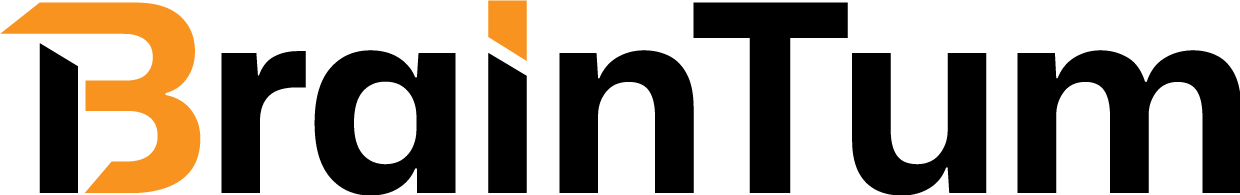The FAQ Assistant is a modern, floating chat-style help widget designed to improve user experience by making it easy for your visitors to find answers—right where they are on your website. Instead of navigating to a separate FAQ page, users can interact with the Assistant in a sleek popup window that overlays the current page, keeping their journey uninterrupted.
Built to work seamlessly with your existing FAQ database, the FAQ Assistant helps reduce support requests by providing instant answers to common questions. It’s ideal for businesses, e-commerce sites, service providers, and anyone looking to offer quick, accessible support without requiring a dedicated support team.
✨ Key Features
- Floating Widget: Always accessible from any page without disrupting the user experience.
- Chat-Style Interface: Familiar and intuitive for users of all ages.
- Real-Time Search: Instantly filters relevant FAQ entries as users type.
- Customizable Texts: Tailor headlines, intro messages, preloader text, and more to fit your brand tone.
- Responsive Design: Optimized for both desktop and mobile devices.
✅ Use Cases
- E-Commerce Stores: Help shoppers with questions about shipping, returns, sizing, or payment methods.
- SaaS Platforms: Provide instant product usage help and troubleshooting tips within your app interface.
- Educational Sites: Answer common student or parent questions without navigating away from course content.
- Membership Communities: Offer help with login issues, account settings, or member benefits.
⚙️ Configuration
You can configure the FAQ Assistant directly from your WordPress admin panel:
Dashboard → Ultimate FAQs → FAQ Assistant
From there, you can:
- Enable or disable the assistant.
- Customize the window headline, intro message, and loading text.
💬 Where does it appear?
The floating assistant button will automatically appear on every page of your website, fixed to the screen corner based on your selected position.
👉 By default, the button appears in the bottom right corner of the screen.


🚀 Benefits
- Reduces support workload by answering repetitive questions automatically.
- Enhances user satisfaction by providing help exactly when and where it’s needed.
- Increases engagement and conversions by removing friction from the customer journey.
- Offers a lightweight alternative to full-scale support chat systems.
🛠️ Support & 💬 Feedback
Need help or want to share your thoughts? We’re here for you!
📩 Support Options
If you’re facing issues or have questions about using the Ultimate FAQ Solution plugin, please reach out through any of the following channels:
- 🧾 Open a support ticket:
https://www.braintum.com/support/ - 📬 Contact form:
https://www.braintum.com/contact-us/ - 📧 Email us directly:
[email protected]
🛠️ Bug Reports & Contributions
Want to report a bug or contribute code? We welcome community feedback and contributions:
- 🐛 GitHub Repository:
https://github.com/Braintum/ultimate-faq-solution
Feel free to open issues, submit pull requests, or suggest improvements. Your input helps make this plugin even better!