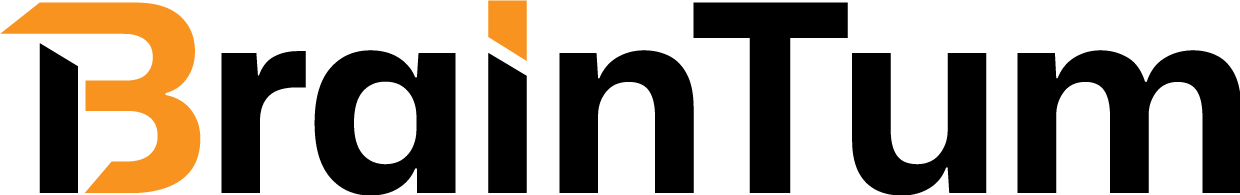The General Settings control the basic behavior and visibility of the FAQ Assistant across your website. These options allow you to enable the assistant, choose which FAQ groups to display, and decide where the assistant should appear.
🛠️ You can configure general settings from:
Dashboard → Ultimate FAQs → FAQ Assistant → General
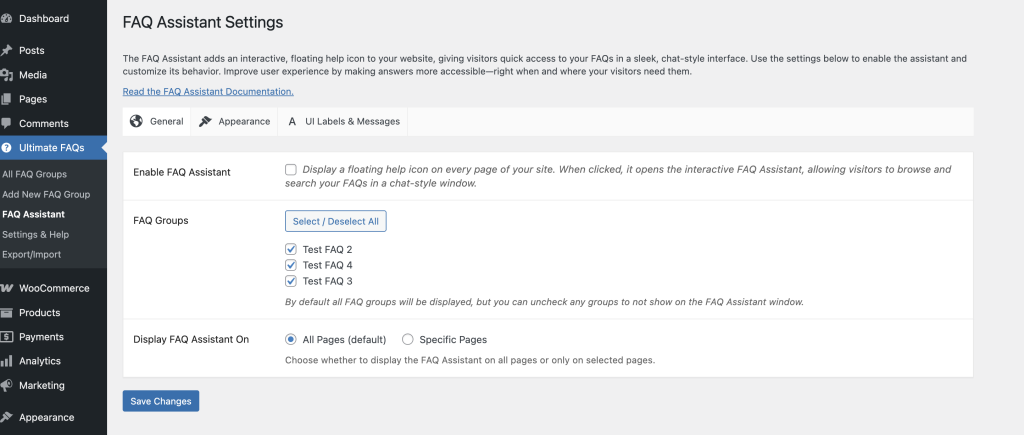
✅ Enable FAQ Assistant
Display a floating help icon on every page of your site.
When this option is enabled, a small floating help icon will appear on your site. Visitors can click this icon to open the interactive FAQ Assistant window — a chat-style interface where they can browse and search your FAQs without leaving the current page.
This ensures fast and convenient support access for your users at any point in their journey.
🗂️ FAQ Groups
By default, all FAQ groups will be displayed.
If your FAQs are organized into groups or categories, you can control which ones appear in the Assistant. By default, all groups are shown, but you can uncheck any groups you’d prefer to hide from the Assistant interface.
This is useful for:
- Showing only specific topics
- Tailoring the assistant for certain audiences
- Hiding private or internal FAQs
🌐 Display FAQ Assistant On
Choose whether to display the FAQ Assistant on all pages or only on selected pages.
You can control where the Assistant appears:
- All Pages (default) – The Assistant icon is shown on every page of your site.
- Specific Pages – Manually select which pages should display the Assistant.
This setting is ideal if you only want to show the Assistant in certain areas, such as:
- Product or service pages
- Help or support sections
- Landing pages where user guidance is needed
📝 Summary
| Setting | Description |
|---|---|
| Enable FAQ Assistant | Turns on the floating icon and assistant window |
| FAQ Groups | Choose which FAQ groups appear in the Assistant |
| Display On | Select between all pages or specific pages for assistant visibility |
Customize these settings to deliver focused, helpful support to your visitors—right when and where they need it.
🛠️ Support & 💬 Feedback
Need help or want to share your thoughts? We’re here for you!
📩 Support Options
If you’re facing issues or have questions about using the Ultimate FAQ Solution plugin, please reach out through any of the following channels:
- 🧾 Open a support ticket:
https://www.braintum.com/support/ - 📬 Contact form:
https://www.braintum.com/contact-us/ - 📧 Email us directly:
[email protected]
🛠️ Bug Reports & Contributions
Want to report a bug or contribute code? We welcome community feedback and contributions:
- 🐛 GitHub Repository:
https://github.com/Braintum/ultimate-faq-solution
Feel free to open issues, submit pull requests, or suggest improvements. Your input helps make this plugin even better!