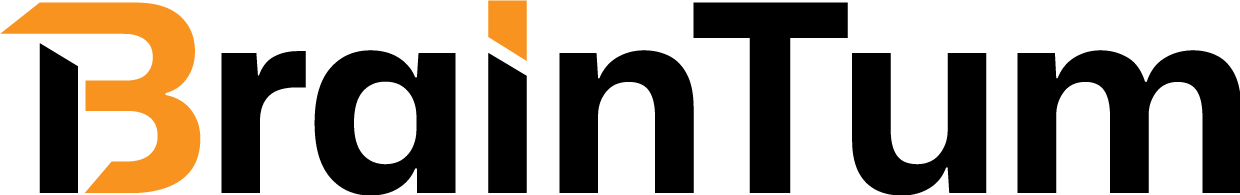Welcome to the Ultimate FAQ Solution! Follow these simple steps to install and activate the plugin on your WordPress site.
🔧 Method 1: Install via WordPress Admin Dashboard
- Log in to your WordPress admin area.
- Go to Plugins > Add New.
- In the search bar, type “Ultimate FAQ Solution”.
- Locate the plugin and click Install Now.
- Once installed, click Activate.
✅ After activation, you’ll find the “FAQ” menu in your WordPress dashboard where you can start adding your questions.
🖥️ Method 2: Install via ZIP File
- Download the plugin ZIP file from braintum.com or the WordPress plugin repository.
- Log in to your WordPress dashboard.
- Go to Plugins > Add New > Upload Plugin.
- Click Choose File, select the ZIP file you downloaded, and click Install Now.
- After installation, click Activate Plugin.
🗂️ Method 3: Manual Installation via FTP
- Download and extract the ZIP file to your computer.
- Connect to your site using an FTP client (like FileZilla).
- Upload the extracted plugin folder to your WordPress plugins directory:
wp-content/plugins/ultimate-faq-solution - Log in to your WordPress dashboard and go to Plugins > Installed Plugins.
- Locate Ultimate FAQ Solution and click Activate.
🛠️ Support & 💬 Feedback
Need help or want to share your thoughts? We’re here for you!
📩 Support Options
If you’re facing issues or have questions about using the Ultimate FAQ Solution plugin, please reach out through any of the following channels:
- 🧾 Open a support ticket:
https://www.braintum.com/support/ - 📬 Contact form:
https://www.braintum.com/contact-us/ - 📧 Email us directly:
[email protected]
🛠️ Bug Reports & Contributions
Want to report a bug or contribute code? We welcome community feedback and contributions:
- 🐛 GitHub Repository:
https://github.com/Braintum/ultimate-faq-solution
Feel free to open issues, submit pull requests, or suggest improvements. Your input helps make this plugin even better!