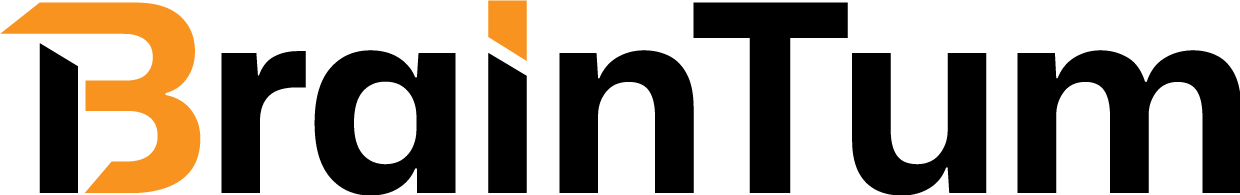Ultimate FAQ Solution supports translation and localization, allowing you to use the plugin in your own language with ease. You can translate it using a variety of tools-PoEdit being one of the most popular.
Download Poedit
Poedit is a free and widely used application for translating .po and .pot files. It works on all major operating systems.
Download Poedit
Start Translating
Navigate to: /wp-content/plugins/ultimate-faq-solution/inc/languages/. Open the default language file: ultimate-faq-solution.pot using Poedit. Translate the strings into your desired language. Save your file. Poedit will automatically generate a .mo file that WordPress uses to display your translations.
Name Your Files Correctly, WordPress recognizes translations based on specific file name formatting:plugin-name-language_COUNTRY.po and .mo
For Example, for German:ultimate-faq-solution-de_DE.po, ultimate-faq-solution-de_DE.mo
Make sure you follow this format exactly, using the correct language and country codes.
Apply Your Translation
Once you’ve saved your .po and .mo files, copy them back into the same folder: /wp-content/plugins/ultimate-faq-solution/inc/languages/
If everything is named properly, WordPress will automatically detect and use the translated version of the plugin.
Want to dig deeper into WordPress localization?
Check out this guide: http://codex.wordpress.org/Translating_WordPress
🛠️ Support & 💬 Feedback
Need help or want to share your thoughts? We’re here for you!
📩 Support Options
If you’re facing issues or have questions about using the Ultimate FAQ Solution plugin, please reach out through any of the following channels:
- 🧾 Open a support ticket:
https://www.braintum.com/support/ - 📬 Contact form:
https://www.braintum.com/contact-us/ - 📧 Email us directly:
[email protected]
🛠️ Bug Reports & Contributions
Want to report a bug or contribute code? We welcome community feedback and contributions:
- 🐛 GitHub Repository:
https://github.com/Braintum/ultimate-faq-solution
Feel free to open issues, submit pull requests, or suggest improvements. Your input helps make this plugin even better!