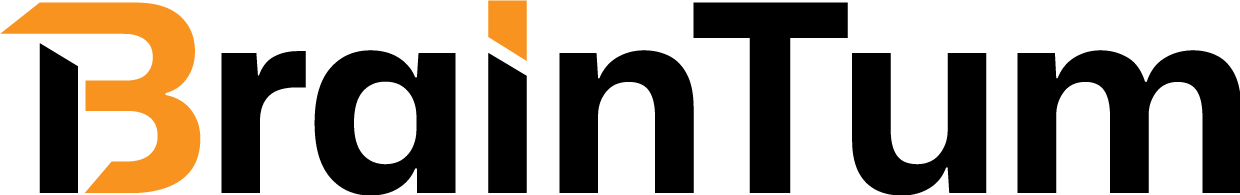To import your FAQ groups into a new site, navigate to Dashboard → Ultimate FAQ > Export/Import page then select your file and Upload your previously exported file.
You can choose to export specific data types — such as FAQ Groups, Appearances, FAQ Assistant, AI Integration or Plugin Settings. On the Import section upload your Downloaded.json file and simply click Upload and Import Button.
After the Import process is finished, all your FAQ Groups, Appearances, FAQ Assistant, AI Integration and Plugin Settings will be successfully added to your site.
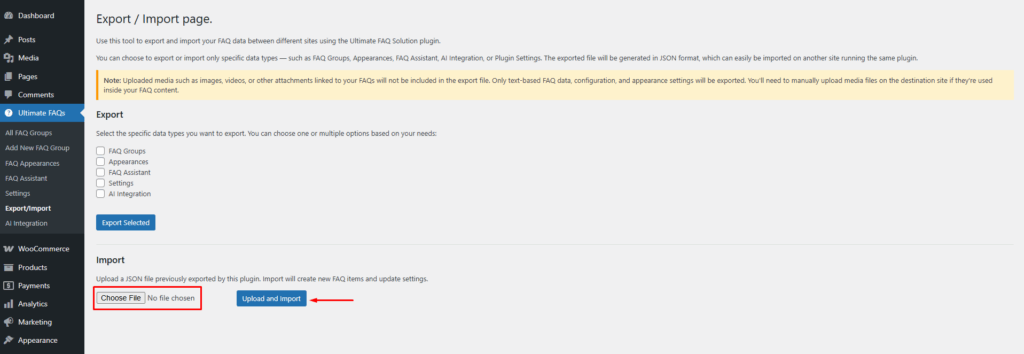
Note: Uploaded media such as images, videos, or other attachments linked to your FAQs will not be included in the export file. Only text-based FAQ data, configuration, and appearance settings will be exported. You’ll need to manually upload media files on the destination site if they’re used inside your FAQ content.
🛠️ Support & 💬 Feedback
Need help or want to share your thoughts? We’re here for you!
📩 Support Options
If you’re facing issues or have questions about using the Ultimate FAQ Solution plugin, please reach out through any of the following channels:
- 🧾 Open a support ticket:
https://www.braintum.com/support/ - 📬 Contact form:
https://www.braintum.com/contact-us/ - 📧 Email us directly:
[email protected]
🛠️ Bug Reports & Contributions
Want to report a bug or contribute code? We welcome community feedback and contributions:
- 🐛 GitHub Repository:
https://github.com/Braintum/ultimate-faq-solution
Feel free to open issues, submit pull requests, or suggest improvements. Your input helps make this plugin even better!